Everything you need, all in one place
From typography and transitions to social media presets and sound effects — everything is organized, categorized, and ready to use in your project!
This extension made by Premiere Basics
Boost your workflow with high-performance assets and automation right inside Premiere Pro & After Effects.
200,000+ teams have found focus with Premiere Basics















From typography and transitions to social media presets and sound effects — everything is organized, categorized, and ready to use in your project!

Choose any element and drop it right into your timeline — instantly.
Works wherever your ideas take you — Premiere or After Effects.
Ready-to-use assets
Unique categories
Faster Editing
Discover powerful tools built to simplify your workflow. From quick customization to adaptive scaling and flexible timing. This extension is made to move as fast as you do.
Discover powerful tools built to simplify your workflow. From quick customization to adaptive scaling and flexible timing. This extension is made to move as fast as you do.
The plugin is ideal for absolutely all professions who want to achieve great results by creating attractive and effective videos.
Video Editors
Professionals handling large volumes of video content can significantly cut down editing time with automated tools and built-in effects
Motion Designers
Creators of animations and motion graphics will benefit from ready-made effects, titles, and animations, speeding up their workflow and enhancing visual quality
Content Creators
YouTubers, TikTok creators, and Instagram influencers can quickly edit engaging videos with effects and animations—without diving into complex software settings
Production Studios
Perfect for marketers and advertisers who need to produce creative video content for social media, ads, and presentations quickly
Freelancers
For those working on client projects, delivering high-quality results fast is essential. Odin Pro helps automate repetitive tasks and boost productivity
Educators
Those creating educational content can easily add professional-looking effects and animations to enhance engagement and comprehension
Whether you're just starting out or editing every day — there's a plan for you. Get access to professional tools, regular updates, and everything you need to create faster.
Free Plan
Explore the power of the extension — transitions, titles, effects, and more. Perfect for testing it in real projects before committing
Free
What's includes
Creator Plan
Full access to all features, categories, and future updates. Designed for creators who edit regularly and want top-tier performance without limits.
$15.9 / month
What's includes
Lifetime Access
Pay once and use the full extension forever — with free updates included. Ideal for professionals and teams who want long-term value and full control.
$429 / lifetime
What's includes
We offer a powerful extension for Adobe Premiere Pro and After Effects that includes 800+ professional elements: transitions, titles, animations, sound effects, and more — all customizable and easy to use
Absolutely. Our support team is here to help with any questions or technical issues. Reach out anytime via Contact Us form
Absolutely. With a Creator Plan or Lifetime license, you’ll receive regular monthly content updates at no extra cost
Yes — all paid plans include a full commercial license. Use it for client work, YouTube videos, ads, or anything else
Yes — you can use it on two devices at the same time, as long as they belong to the same user account
If you experience any technical issues, our team will help or issue a refund based on the situation.
Yes! The plugin is fully compatible with both macOS and Windows operating systems.
No, you can use the plugin with either one. However, if you use both apps, the extension works seamlessly across both — using the same library and interface.
As a full-time YouTube creator, I’m constantly looking for ways to speed up my editing without sacrificing quality. This extension has completely changed how I work — from animated titles and transitions to social media overlays, everything is just one click away. I’ve cut my editing time by at least 60%, and my videos now look more polished and professional. It’s like having a full-time motion designer in my panel.
I work with multiple clients across different industries, and I always need to deliver high-quality edits fast. This plugin gives me everything — typography, effects, UI elements — all in one place, customizable and quick to apply. The duration control and autoresize features are lifesavers. I no longer waste time on manual adjustments, and clients have noticed the difference in speed and consistency.
Our agency handles branded content for several tech companies. We needed something that would allow us to move fast, stay on-brand, and scale production. This plugin helps us do exactly that. We’ve saved dozens of hours every month, and the ability to use it seamlessly in both After Effects and Premiere has simplified our pipeline massively. We even use it for pitch decks and internal sizzle reels now.